The title says it all. But wait, not all. For those who have already flashed some custom Ice Cream Sandwich ROMs on their Motorola XOOM tablets, this post isn’t for you. As for those who haven’t touched their slate’s Android 3.0 Honeycomb kernel, then prepare yourselves for you will no longer be stuck with the same old platform. Not anymore. That’s because Motorola has officially announced that it has already released its official Android 4.0.3 Ice Cream Sandwich update for Motorola XOOM Wi-Fi. The said firmware is currently being rolled out via OTA (over-the-air) update and is meant for those with Wi-Fi only versions.
Motorola did state in its recent press release that the said update will be rolled out in phases and will last for a couple of weeks. That means if you haven’t received yours yet, just be patient. Over the course of time, you will eventually upgrade your Motorola XOOM’s firmware to Android 4.0.3 Ice Cream Sandwich. Also, be sure that you are connected to a stable Wi-Fi connection. If you don’t, you won’t probably receive the firmware upgrade notification.
It can be recalled that the Motorola XOOM was the first tablet to be equipped with Android 3.0 Honeycomb. The slate did well and we can say that it’s quite good to know that its native operative system will finally evolve. But deep inside its shell, it will still be equipped with a 10.1 inch TFT capacitive touchscreen display with a full screen resolution of 800 x1280 pixels. It will still be powered by NVIDIA’s Tegra 2 Cortex-A9 Dual Core chip that has been clocked at 1GHz.
Now that it’s running on Android 4.0.3 Ice Cream Sandwich, expect that the tablet will have a redesigned app launcher and an updated browser. You can also be able to use that new ‘People’ app that integrates your favorite social networks such Facebook, Twitter and of course, Google’s own Google+.
[Via Talk Android]
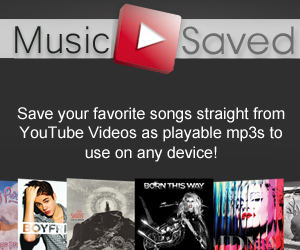



If you didn’t rceived your yet, try clearing cache of Motorola Framework (or something like this) and force stopping it, then check again manually fir the update . i read it on XDA and they say if doesn’t work as first time just try a couple more, didn’t test because my one is 3g+wifi Brazilian
. i read it on XDA and they say if doesn’t work as first time just try a couple more, didn’t test because my one is 3g+wifi Brazilian  . Hope it helps you
. Hope it helps you 

