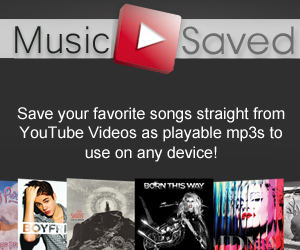The HTC One X has just been released in the market. If you’re one of fortunate owners of the said quad core handset, then you’ll probably be enjoying its jam-packed features that go along with its Android Ice Cream Sandwich OS. Unfortunately, there seems to be something wrong with its screen and backlight system. Yes, there were reports stating that some of the new HTC One X users are suffering from the phone’s screen flickering issues. Moreover, the phone’s backlight also flickers. This won’t bring a good impression to the phone’s premium image though. For sure, HTC would release an OTA update that would fix these reported problems.
For the meantime, you might as well do some alternative methods to temporarily fix your phone’s screen flickering problems. In that case, we are here to give you some options that you can apply to your newly bought HTC One X smartphone. All that you need to do is refer to the methods that we have provided below.
Method 1: Go to Settings > Display. Try to reduce the brightness of your device to any value as long as it doesn’t go higher than 15. If the flickering issue on your phone’s screen happens to be a minor glitch, then this method will most likely work. If not, you can try the next solution.
Method 2: Go to Settings > About. Try to see if there’s any available firmware update that you can download. Just like what we have said earlier, HTC will most likely release a fix for this issue which will most likely be delivered via OTA (over the air) update. Therefore, you have to check if there’s any so that the problem will be immediately resolved.
Method 3: There are certain instances wherein you get to experience the flickering issue while running a variety of applications. Try to limit your apps. Also, it would be good if you would try changing the standard background of your phone’s homescreen. Some users have reported that this method worked but does not literally bring a permanent solution to the problem.
Method 4: Last but not the least is to opt for a factory reset. But before you do this, make sure that you have already created a backup of your phone’s data. You can opt for a factory reset by going to Settings > Privacy. Then select the option for Factory Data Reset.
If ever you have tried all of these methods and none seemed to work, we suggest that you go to your nearest HTC Service Center and ask for your phone to be replaced or repaired. Just don’t forget to bring your warranty document. Better yet, wait for the next OTA update as it will surely be packed with a fix for the backlight and screen flickering issues. You just need to be a bit more patient.
As a matter of fact, it’s not just the HTC One X’s screen that seems to be having some problems. It also appears that the smartphone is currently having some issues related to its fast draining power cell. Oh well, you can’t really expect a phone to be perfect.